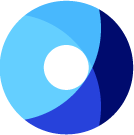On this page
What’s New in Risk Management?
Integrated Threat Management
With the introduction of Threats as stand-alone business objects, ROAR provides a comprehensive view of the threats that could affect the organization, helping risk analysts make informed decisions and prioritize mitigation strategies.
Each threat identified in ROAR is assigned a likelihood score, indicating the probability of the threat occurring under normal business conditions, and an impact score, that reflects the severity of consequences that could arise if the threat were to materialize. In a future iteration, these values will automatically populate the Impact and Likelihood factors for associated risks.
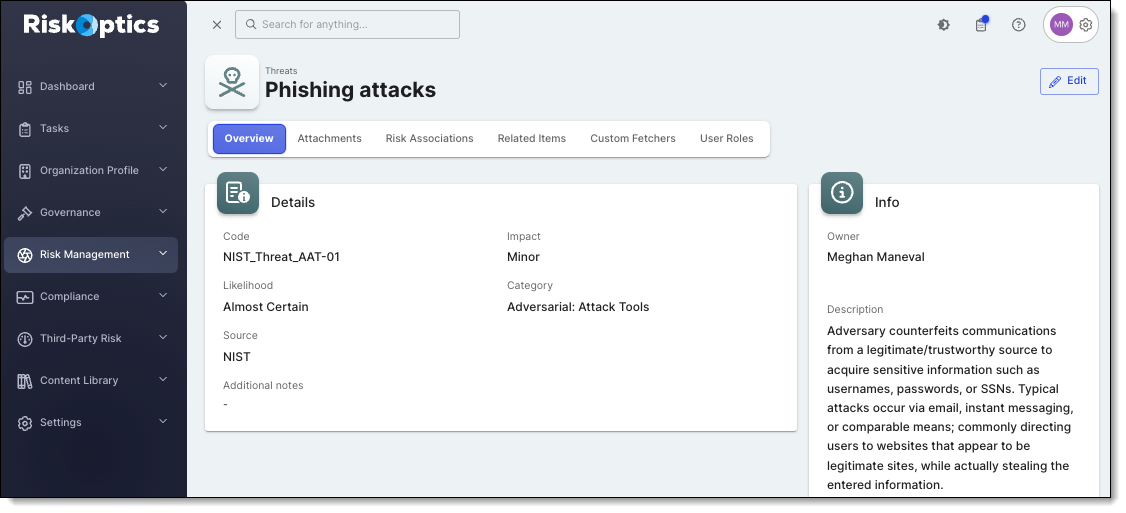
Learn more:
Enhanced Risk Mapping
With the addition of threats, we also improved the mapping features for threats, vulnerabilities, assets, and risks to better align with the Secure Controls Framework Cybersecurity and Data Privacy Risk Management Model (C|P-RMM).
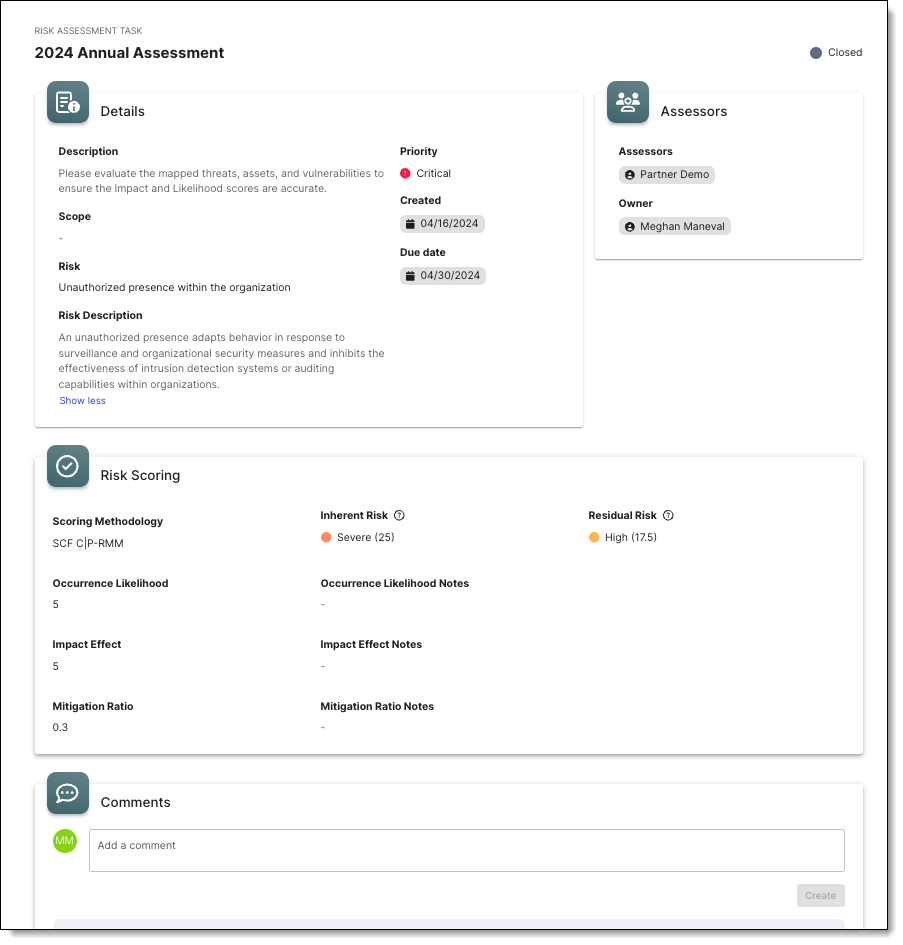
Learn more:
Actionable Risk Heatmap
Users can view the currently assessed risks mapped to a particular Risk Register in a Heatmap that follows the C|P-RMM guidelines. The risks are added to the heatmap according to the “occurrence likelihood” and “impact effect” values. Users can hover over a tile to display a list of the risks or click on the tile to filter the list of mapped risks displayed beneath.
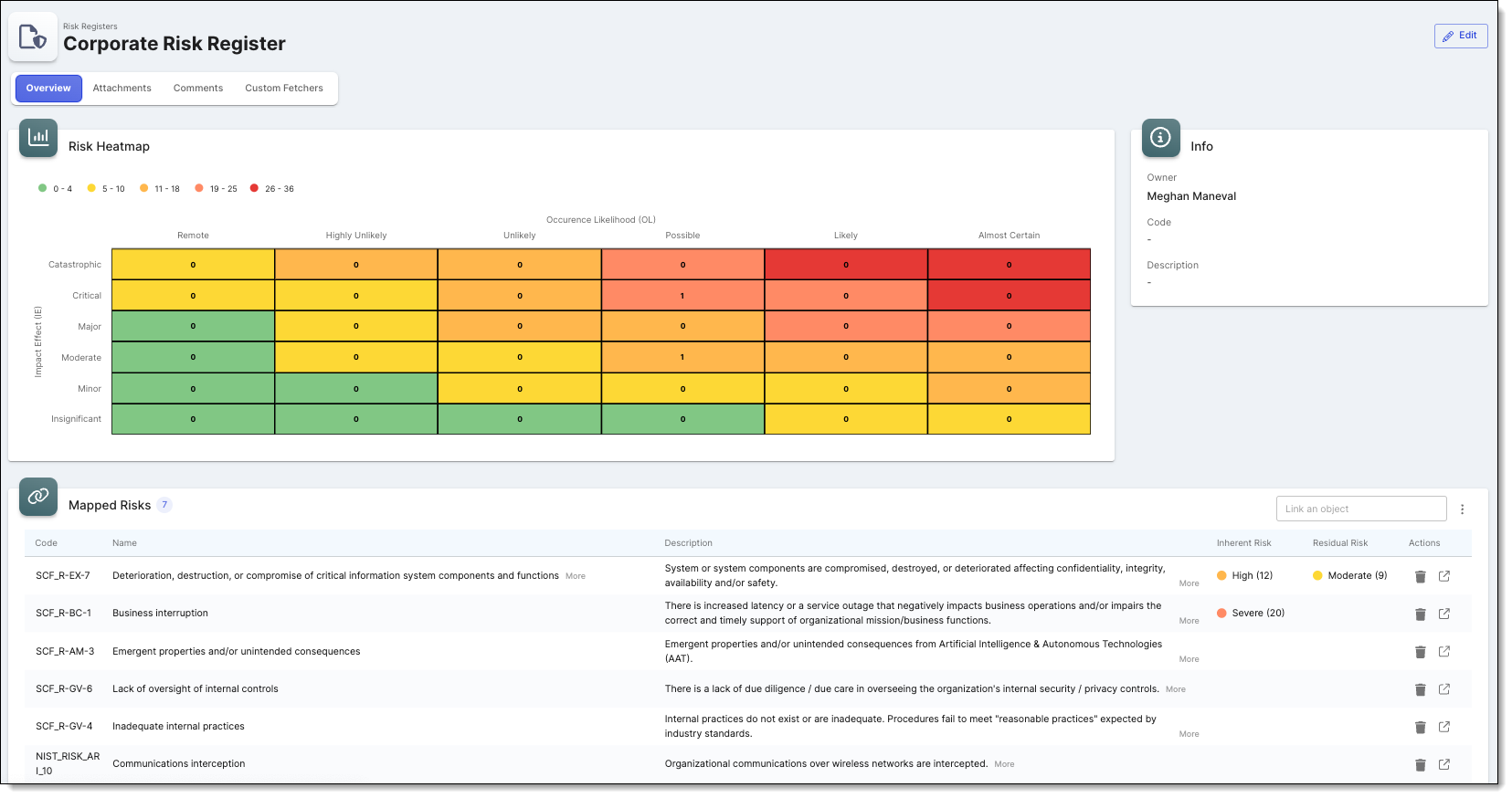
Learn more:
Enhancements to User Experience
Formatted Reports
Continuous Compliance Report: We've introduced a new formatted report for continuous compliance, enabling users to create a quick “snapshot” of their compliance posture related to a specific framework.
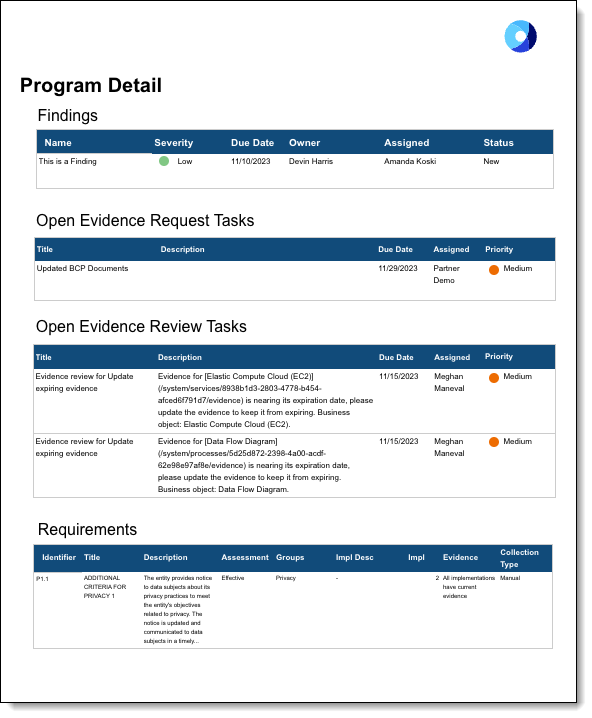
Learn more:
Third Party Risk Assessment Report: We've added a formatted report specifically designed for third-party risk assessments that includes details on the information collected and outcome of the assessment. The report provides detailed insights and results in a clear and actionable format.
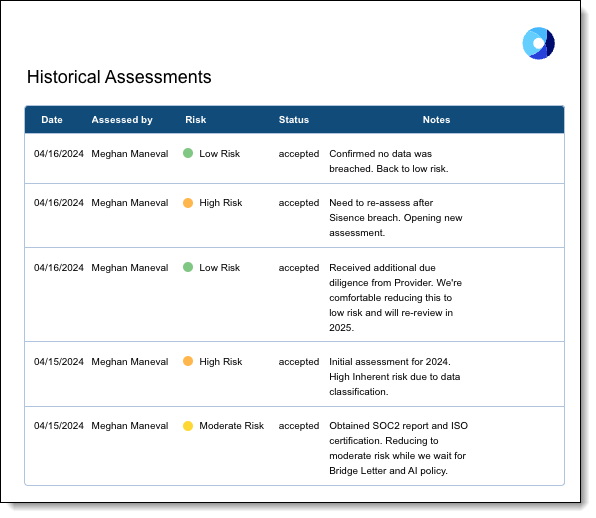
Learn more:
Enhanced Access Control
Our access control has been improved to be object-based, giving Admins finer control over who can view and manipulate specific objects within the system.
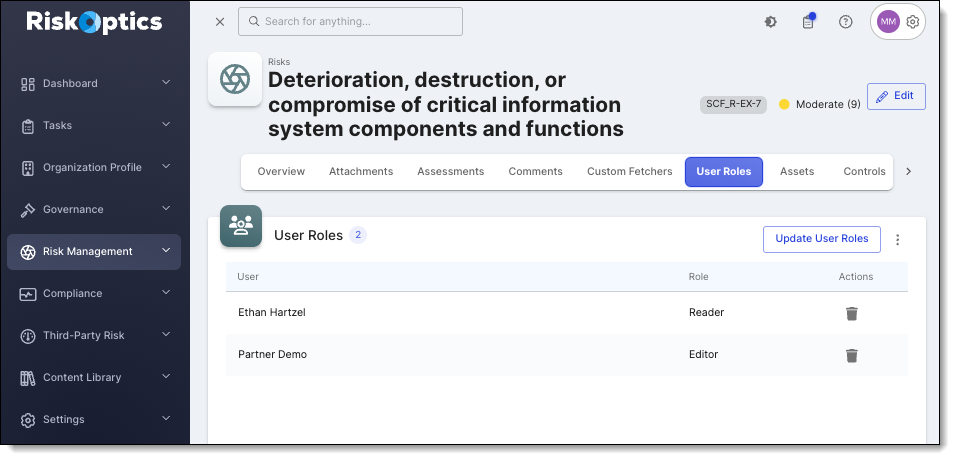
Learn more:
Miscellaneous Updates
Tool Tips were also added throughout ROAR to provide guidance and enablement for our users. In addition, users can now customize the interface themes and colors, allowing them to align the appearance of the software and reports and charts with corporate branding or preferred theme. These updates are part of our commitment to continuously improve and adapt our software to meet the evolving needs of our customers.
We believe these new features will make it easier for you to manage risks and compliance, enhancing your overall security posture. For a detailed guide on how to utilize the new features, please refer to our updated documentation or contact our support team.
Additional Resources